I recently found this new (to me) tool for transferring laser printer images. It’s called the ChartPak Colorless Blender and it is the coolest thing. You take your image, place it face down on the substrate you want it on and run the colorless blender over the backside of the image. The blender “wets” the image to transfer it from the printed page.
I’ve had a great time with this tool because it is so easy to use. I started with ATC’s because I can try a variety of things in a relativity short period of time.
The first is on Pink Prismcolor marker background with the image transferred on top of the marker. The second image is transferred on top of sewing pattern tissue.
The third, but the fist one made, is on scrapbook paper. The image was a scanned antique photo that transferred very lightly and I colored in with colored pencils.
The only problem I had with the colorless blender was the smell. The smell was hard to take. I had to step out of the studio for a few minutes.
Edited to add: I probably should have posted that the pen is only 2.50 through Dick Blick art supplies. It's a great find

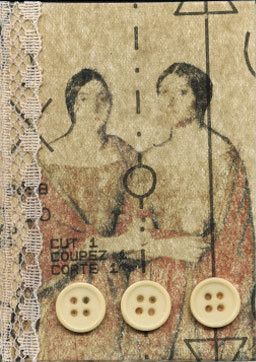
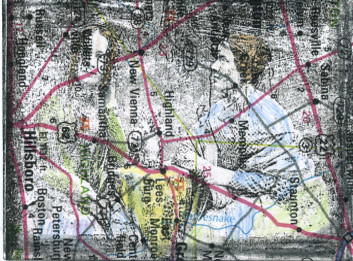
thanks for the tip Linda. I'm looking for better ways of doing transfers, so far I have only used gel medium, and that doesn't always look great. It's nice to see the results on different backgrounds too.
ReplyDeleteSounds like a wonderful tool Linda - thanks for the heads up. I'll have to remember to get it next time I do an Dick blick order (when the exchange rate improves!)
ReplyDeleteOk, i think this is fascinating! I've only done the gel medium for transfers, and while I like it, I"m always looking for other ways. I can't wait to try this!
ReplyDeleteHi, Linda! Thanks for the great tip about the colorless blender! Putting it on my wishlist right now! :-)
ReplyDelete