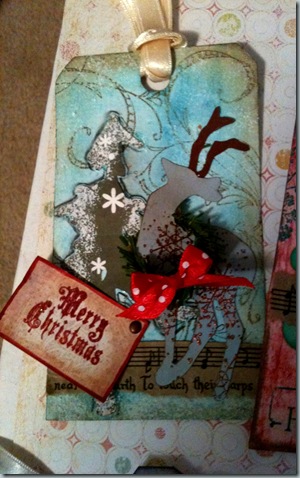We spent the weekend getting the house ready to set up the Christmas tree. That meant moving furniture around so I could finally have my tree in the living room window. I’ve never owned a house with a large window facing the street. Well OK, I still don’t. But the house I live in has one. So I’m a happy [Christmas] camper.
I decided not to get a real tree this year. My guy hates to clean up after them and so I decided to be nice to him this year and get an artificial tree. And he decided not to complain about putting up the outdoor Christmas lights. Yay we both win. LOL!! Ok confession time, we did it for Little G. It’s G’s first Christmas and although he won’t remember it, we will and so will My Girl [G’s momma].

In other news, I've been really enjoying the Tim Holtz 12 Tags of Christmas. However, I could never afford to create all the beautiful tags he's designed without my Cricut cutter and Make The Cut software [aka MTC]. Tim uses so many different die cuts and each set is about $20 each. So I've been using MTC to make my own versions of his designs. If you haven't heard of the 12 Tags of Christmas, here is link to the blog where the tutorials are located. Beware, tag making is addicting and the tutorials are quite long and informative.
http://timholtz.typepad.com/my_weblog/
This is what I’ve done so far:



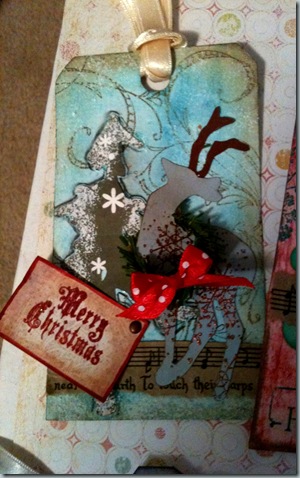

I’ve showed you mine, now you show me yours. :)
![PictureFrameOrnament[5] PictureFrameOrnament[5]](https://blogger.googleusercontent.com/img/b/R29vZ2xl/AVvXsEjmZ6U69TGp7VxqGQnJ5CmiEdcMFUpI-msl9rlYayhGs8OCXOHkvLt019yUkuzyrzRed5EWaBw1u4DoGSJS_l3tU99qAIii5FoxLHeZ36WKzdzyA2Rev2Tz4ZxTJgJPUJ3M2bFK-M0LthKI/?imgmax=800)